Marking in VIM Editor
In this post, we will see how to mark a particular cursor position in VIM Editor. This is really helpful while navigating through a file.
Set mark a at current cursor location
Set mark a at current cursor location
- ma
Jump to marked cursor location
- 'a : jump to line of mark a (first non-blank character in line)
- ~a : jump to position (line and column) of mark
List all the current marks
- :marks
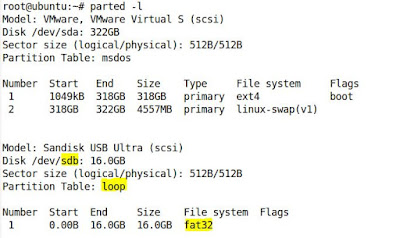

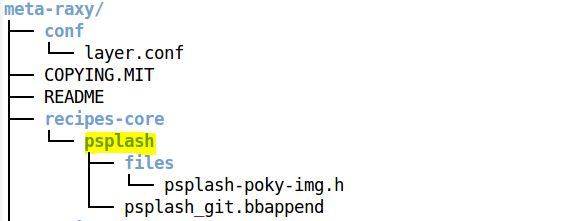
Comments
Post a Comment