How to see asterisk(*) while typing password in Linux?
As you may aware that while typing password for carry out any root operation, you do not see any asterisk(*) showing up on the screen rather Linux doesn't show up anything on screen.
In order to see asterisks while typing password, you just need to add a option called pwfeedback in /etc/sudoers file as shown below. That's it !!!!
Notes:
- You must have root access to modify this file
- I would recommend to take a backup for original file so that if anything goes wrong you can always go back to original one
- e.g. cp /etc/sudoers /etc/sudoers.bak
Now when you run the "sudo -s" you would observe asterisks are being printed on screen while you are typing.
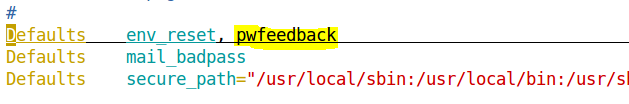

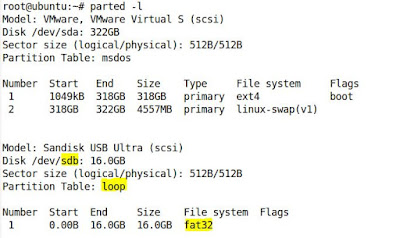

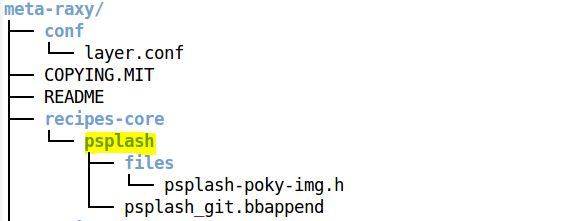
Comments
Post a Comment